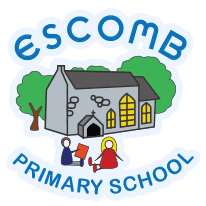ParentPay
School Payments – Online
Parent Pay is a service which allows parents to pay online for school items such as School Meals, Educational Visits, After School Clubs, Breakfast Club and School Uniform (via School Trends), or by Paypoint in local shops and the post office.
The service reduces admin and also is a more convenient way for most parents to pay.
Please note that all payments now go through ParentPay or Paypoint. We no longer accept cash or cheques into the school office.
Please be reassured that Parentpay operates using a financial infrastructure provided by Barclays Bank and meets the highest levels of Card Security (PCI-Payment Card Industry) standards.
How to get started with ParentPay…
When your child starts at our school you will be issued with your account activation username and password, once you receive these:
- Visit www.parentpay.com
- Enter your Activation username and password in the Account Login section of the homepage. NB. These are for one-time use only, you will choose your own username and password for future access during the activation process
- Provide all the necessary information and choose your new username and password for your account – registering your email address will enable us to send you receipts and reminders
- Once activation is complete you can go to straight to Items for payment, select which item(s) you want to add to your basket and proceed to complete your payment
If you have any questions, please contact the school Finance Office.
For more information please click here. Link to https://www.parentpay.com/PR1/Info/PP_Parents.aspx
If you have any problems activating your Parentpay account please contact the school office.
Please be assured that Parentpay are registered with the Data Protection Registrar and guarantees that all information you provide will be kept private and will not be passed on to any other organisation.
If you have any questions or concerns, please do not hesitate to contact me.
Yours sincerely,
Mrs L Tague
Office Manager